DIAGNOSTIC WORKSTATIONS
At the heart of Intuitive Imaging Informatics’ Rational Imaging PACS is the Diagnostic Workstation. Built on a robust, UNIX-based operating system, the Diagnostic Workstation offers a highly fault-tolerant environment to perform critical radiology operations. It meets all standards compliance requirements, including HIPAA, DICOM, IHE, HL7 and SQL.
The Diagnostic Workstation is multi-modality and user configurable, and offers advanced toolsets as standard components, including Dynamic Cross-Referencing, Anatomic Grouping (common planes), Multiple Exam Comparisons, Anatomic Triangulation, Generic and Custom Hanging Protocols and Multi-Planar Reconstruction.
Peer interaction is facilitated by the incorporation of tools like shared White Boards, messaging between workstations and physicians and system-based E-mailing. These tools branch throughout the entire distributed network and are not limited by localized environmental constraints.
 In this secure environment, all users are designated individual privileges by the PACS administrator, protecting areas of sensitivity. All exam events are also logged and easily compiled into reports for administrator review and security verification.
In this secure environment, all users are designated individual privileges by the PACS administrator, protecting areas of sensitivity. All exam events are also logged and easily compiled into reports for administrator review and security verification.
The Diagnostic Workstation integrates facility workflow into its architecture by maintaining exam status flags within its database. This integrated workflow is maintained from workstation to workstation, and will ultimately follow the exam, even into deep archive.
The Rational Imaging PACS is capable of handling a wide range of network architectures, which may include numerous offsite facilities. For low-bandwidth remote locations, the Diagnostic Workstation allows users to queue multiple exams in order to improve speed of access.
Diagnostic Workstations are available in a wide range of Greyscale and color monitor configurations to suit your Diagnostic needs.
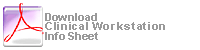
QA/CLINICAL WORKSTATIONS
Quality Assurance (QA)/Clinical Workstations are utilized in the Rational Imaging PACS network to fulfill the needs of both the technologist and the PACS administrator. By allowing the user to manage exams throughout the network, the QA/Clinical Workstation promotes efficient workflow and accurate patient record keeping. Reporting is critical to accurate monitoring of PACS workflow and efficiency. The QA/Clinical Workstation has been developed with an extremely robust and adaptable reporting system, allowing users to meet their unique needs from Exam Status QA Checks to Physician Usage Reports.
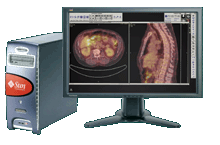 Users of the QA/Clinical Workstation have the ability to reconcile patient demographics for any exam within the Rational Imaging system, and to display and ensure the quality of any and all associated images. Following QA, the exams will be displayed at proper window/level settings at all other Diagnostic and Clinical Workstations.
Users of the QA/Clinical Workstation have the ability to reconcile patient demographics for any exam within the Rational Imaging system, and to display and ensure the quality of any and all associated images. Following QA, the exams will be displayed at proper window/level settings at all other Diagnostic and Clinical Workstations.
QA/Clinical Workstations have also been designed for the printing of large quantities of patient exams. The tools provided are both easy to use and user customizable, allowing exam specific image layouts to be automatically applied to entire exams for highly streamlined printing or E-mailing.
For the clinician, the Clinical Workstations have easy-to-use diagnostic tools for measuring anatomic regions, performing ROI analysis, Dynamic Cross-Referencing and Anatomic Grouping, in addition to many of the other tools available on the Diagnostic Workstation.
With a refined user interface facilitating the selection and viewing of patient exams, the QA/Clinical Workstation offers ease of use with advanced image manipulation options. These workstations accommodate all image modalities, preserving workspace and minimizing cost. Used primarily as a solution for referring physicians, the functional interface is simple and provides access to all exams, Key Image Summaries, reports and annotations associated with a patient.
QA/Clinical Workstations are available in a variety of configurations.
 IMAGE MANAGER
IMAGE MANAGER
Intuitive Imaging Informatics’ Image Manager is the brain of the PACS, maximizing system workflow and network efficiency. The Image Manager maintains the intelligence of the PACS environment by constantly coordinating and monitoring all activity, including migration of data, printing, archiving, image display and other user activities.
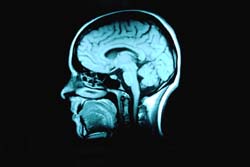 The Image Manager also offers a historical per-spective. Coupled with Intuitive Imaging Informatics’ report generator, a complete audit trail can be created, reporting user profiles, system utilization, as well as all activity associated with each exam. Reports can be created at will or as scheduled events with standard SQL statements, and can be printed or E-mailed.
The Image Manager also offers a historical per-spective. Coupled with Intuitive Imaging Informatics’ report generator, a complete audit trail can be created, reporting user profiles, system utilization, as well as all activity associated with each exam. Reports can be created at will or as scheduled events with standard SQL statements, and can be printed or E-mailed.
The Image Manager may reside on a Diagnostic Workstation to provide an economical solution for a small outpatient imaging center, or may be installed as a dedicated system with high speed RAID-5 arrays, multiple CPUs and large memory capacity for the demanding facility. To maximize efficiency and maintain a small database footprint, the Image Manager archives much of the exam information for retrieval at a later date. Image Managers can be scaled for your facility’s patient volumes.